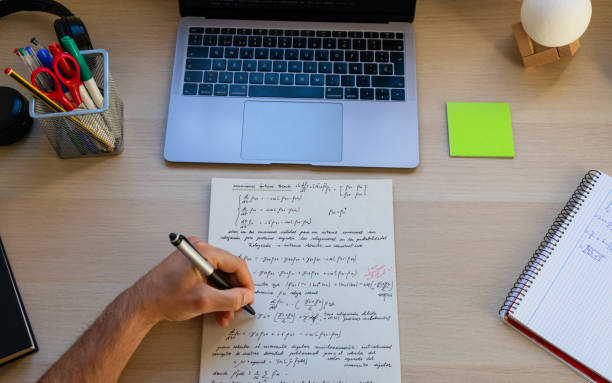MATLAB is a powerful tool for computational biology, offering a high-level language and interactive environment. It is ideal for algorithm development, data analysis, and visualization. Biologists leverage it to model systems, process genomic data, and simulate biological processes. Its versatility makes it a cornerstone in modern bioinformatics research, turning complex data into actionable insights.
The integration of toolboxes enhances its functionality for specific biological tasks. These pre-built collections of functions streamline complex analyses. This allows researchers to focus on interpretation rather than coding from scratch. For highly specialized tasks like image analysis, a computer vision system assignment service online can provide tailored solutions. MATLAB’s environment supports rapid prototyping and testing of hypotheses.
Setting Up Your MATLAB Environment
A proper setup is crucial for efficient scripting. Begin by organizing a dedicated project folder to store scripts, data, and results. This ensures a clean workspace and simplifies file management. Utilize the MATLAB Path Tool to add this folder and its subfolders to the search path. This allows MATLAB to access your functions and data from anywhere.
Next, explore the pre-installed toolboxes. For biology, the Bioinformatics Toolbox is essential. It provides specialized functions for sequence analysis, microarray data processing, and mass spectrometry. Statistic and Machine Learning toolboxes are also invaluable for advanced data analysis and predictive modeling in biological research.
Basic Scripting Syntax and Structure
A MATLAB script is a simple file containing a sequence of commands. It executes these commands in the order they are written. Start your script with comments (%) to describe its purpose, author, and date. This is vital for documentation and sharing your work with collaborators. Clear commenting makes your code reusable and easier to understand.
Use meaningful names for variables, like geneSequence instead of x. Structure your code into sections using %%. This allows you to run parts of your code independently, which is excellent for debugging and testing. Always begin by clearing the workspace (clear, clc) to avoid conflicts with previous variables.
Importing and Managing Biological Data
Biological data comes in various formats: FASTA, CSV, Excel, or specialized .mat files. Use functions like fastaread() to import genetic sequences directly into a structure. For numerical data from spreadsheets, readtable() is highly effective. It imports data into a table, allowing you to handle mixed data types with column names.
Proper data management is key. Once imported, inspect your data using commands like whos to see variable details. Handle missing values using functions like rmmissing() or fillmissing() to ensure data integrity. Organizing data into tables or structures keeps it manageable for subsequent analysis steps.
Data Analysis and Visualization
MATLAB excels at transforming raw data into clear insights. Apply statistical functions to find patterns, correlations, or significant differences in your datasets. For genomic data, perform alignments or search for motifs using toolbox-specific functions. The real power lies in combining these analyses into a reproducible script.
Visualization is equally important. Use plot(), scatter(), and histogram() for standard charts. For biological data, specialized plots like seqdisp() to view sequence alignments or heatmap() to show gene expression levels are incredibly useful. Always label axes and add a title for clarity.
Building Computational Models
Computational models simulate complex biological systems. You can create pharmacokinetic models or simulate population dynamics using differential equations. MATLAB’s ODE solvers, like ode45(), are perfect for modeling changes over time, such as enzyme kinetics or predator-prey relationships.
These models help predict system behavior under different conditions. Start with a simple model and incrementally add complexity. Validate your model by comparing its output to experimental data. This iterative process is fundamental for testing hypotheses and understanding underlying biological mechanisms.
Best Practices for Efficient Scripting
Writing efficient code saves time and computational resources. Preallocate arrays instead of growing them inside loops to drastically speed up execution. Use vectorized operations instead of for loops whenever possible. For example, y = x .* 2 is faster than looping through each element.
Always include ample comments and use consistent indentation. Write functions for repetitive tasks to make your main script cleaner and more modular. Use tic and toc to benchmark code sections and identify bottlenecks. These practices ensure your scripts are robust, fast, and maintainable.
Conclusion: Advancing Your Bio-Computing Skills
Mastering MATLAB scripting unlocks a world of possibilities in computational biology. It empowers you to analyze complex datasets, build predictive models, and visualize results effectively. The journey involves continuous learning and practice with real-world biological problems.
Leverage online resources, documentation, and community forums to solve challenges. As you progress, you will develop a valuable skill set that bridges biology and data science. This expertise is crucial for driving innovation and discovery in the life sciences.
Related FAQs
What is the primary benefit of using MATLAB in biology?
MATLAB offers a unified environment with specialized toolboxes. This simplifies complex biological data analysis and modeling.
How do I handle large genomic datasets in MATLAB?
Utilize MATLAB’s table data type and built-in functions from the Bioinformatics Toolbox. For very large data, consider using tall arrays for out-of-memory computation.
Can I integrate MATLAB with other bioinformatics tools?
Yes, MATLAB can call Python, Java, and command-line tools. You can also export results for use in other specialized software.
What are the best resources to learn MATLAB for biology?
The MathWorks website provides extensive documentation and examples. The Bioinformatics Toolbox user guide is an excellent starting point.
How do I share my MATLAB scripts with collaborators?
You can share .m files directly. For reproducibility, use the MATLAB Live Editor to create interactive narratives combining code, output, and text.